How long can your business operate effectively during an IT outage?
As businesses operate around the clock, even a brief IT outage can do more than disrupt your day—it can directly impact your revenue and profitability.
Businesses can lose over $100,000 for every hour their systems are offline. Each minute of downtime costs money and damages customers' trust and the business's reputation.
As businesses increasingly rely on technology for day-to-day operations, the need for dependable and proactive IT services becomes non-negotiable. Instead of reacting to problems as they occur, proactive IT services prevent, anticipate, and continuously optimize your systems.
Proactive IT services address issues before they disrupt operations, ensuring your business remains resilient, agile, and always ahead of the curve.
| What Is Proactive IT Service? Proactive IT services actively prevent problems by continuously monitoring and maintaining servers and networks to catch unexpected challenges before they cause disruptions. It reduces downtime and frees up teams to focus on essential tasks. Additionally, proactive IT support includes offering customized technical advice to help businesses use technology effectively to grow and stay competitive. |
Reactive IT Services vs Proactive IT Services
Before we discuss the differences between reactive and proactive IT Services, let's consider an example.
Your company's server suddenly crashes, or you are the victim of a cyberattack that causes crucial email services to malfunction. Or perhaps an employee accidentally deletes an important document. These incidents disrupt business operations and require immediate action to resolve.
Now, let’s compare how reactive and proactive IT support would handle these situations:
| Feature | Reactive IT Support | Proactive IT Support |
| Problem Handling | Reactive IT support acts only after problems occur. | Proactive IT services aim to prevent problems before they happen. |
| Response Time | The response times can vary; resolving issues may cause downtime. | Quick response due to ongoing monitoring, often with no noticeable downtime. |
| Cost Implications | Reactive IT services are generally costlier due to the need for emergency interventions and the potential loss of data or productivity. | Proactive IT services are generally less costly as they avoid expenses associated with emergencies and reduce the frequency of issues. |
| Business Impact | It can lead to significant disruptions, affecting productivity and potentially harming customer trust. | Proactive IT support enhances business continuity and stability, maintaining productivity and customer satisfaction. |
The Essential Components of Proactive IT Services
 Proactive IT services empower businesses to avoid potential IT challenges by actively monitoring and managing their technology infrastructure. Below are the essential components of these services to understand how they contribute to maintaining system reliability and operational continuity.
Proactive IT services empower businesses to avoid potential IT challenges by actively monitoring and managing their technology infrastructure. Below are the essential components of these services to understand how they contribute to maintaining system reliability and operational continuity.
I. Backup Management
Data is the cornerstone of business operations, making proactive IT services crucial for sustainability and growth. Let's explore the role of proactive IT support in backup management:
- Data Protection and Recovery
With the global average cost of a data breach in 2024 rising by 10% from last year, businesses must take proactive steps. Regular and strategic backups are essential for protecting against system failures, accidental deletions, or malicious attacks, which can all lead to catastrophic data loss. Proactive backup strategies enable businesses to quickly restore data from the latest backup, minimizing downtime and operational disruption.
- Compliance and Security
Strict data protection and retention regulatory requirements govern many sectors. Proactive IT services and support ensure that businesses meet these requirements, thus avoiding potential legal penalties and enhancing customer trust. As noted by USA Wire, over half of workers have admitted to mistakenly deleting business information at least once, making robust backup systems beneficial and necessary for compliance and security.
- Monitoring and Management
Effective backup management requires constant monitoring to identify potential failures due to hardware issues, data corruption, or bandwidth problems. Regular check-ins and assessments ensure that the backups cover all important data without affecting the system resources, balancing coverage and performance.
- Testing and Validation
Simply having a backup in place is not sufficient. Regular testing is essential to ensure the data can be restored wholly and accurately during a disaster. Testing validates the backup system's effectiveness and helps identify gaps in the backup process before they can impact the business.
II. Server Monitoring
Server monitoring ensures that all essential IT infrastructure components, such as servers, databases, and web applications, operate efficiently. Server monitoring involves various practices to continuously check and optimize the performance of servers and other critical systems within an organization's IT infrastructure. The goal is to detect potential issues early before they escalate into major problems that could affect business operations.
The Essential Areas of Proactive Server Monitoring
- Network Monitoring
According to a 2023 report by GM Insights, the global network monitoring market size exceeded USD 3 billion in 2022 and is projected to record a 14% CAGR from 2023 to 2032. Networks, like highways, can experience traffic issues, leading to bottlenecks or complete halts. Network monitoring tools analyze traffic and identify failures, helping maintain smooth and efficient network operations, which are especially critical for environments with on-premise servers.
- System Monitoring
System monitoring involves closely observing critical servers' and databases' health and uptime. By continuously tracking systems such as email servers or business management software servers, potential issues can be identified early, preventing disruptions to essential services.
- Application Monitoring
Application-related outages have also increased in 2023, affecting businesses globally. A notable example is the outage Microsoft experienced in early 2024, which impacted users worldwide. For companies with web-facing applications, monitoring their performance, such as the time it takes for a page to load, is essential to ensure an optimal user experience.
- User Monitoring
Studies indicate that 43% of breaches involve internal actors through negligence or malicious intent. Monitoring user activity can help detect compromised accounts by analyzing login patterns and locations, enhancing security, and ensuring all user interactions are legitimate.
III. Security Management
Security management includes deploying antivirus software, firewalls, intrusion detection systems, and other security measures to protect against and monitor malicious activities. Regular security assessments and vulnerability scans are performed to identify and rectify security weaknesses before they can be exploited. Here’s a step-by-step method to enhance your organization's security posture:
Step 1: Conduct Regular Security Assessments
Begin by regularly evaluating your security infrastructure through comprehensive assessments. This should include vulnerability scans, configuration reviews, and compliance audits tailored to your business needs.
Step 2: Implement Continuous Security Monitoring
Deploy advanced monitoring tools to monitor your systems vigilantly. This involves setting up logging solutions and actively monitoring security events across your network. Continuous monitoring allows for the early detection of unusual activities, helping to prevent breaches before they occur.
Step 3: Enhance Endpoint Detection and Threat Management
Invest in high-end endpoint detection and threat management solutions. These systems detect and respond to threats in real time, effectively stopping malware, including ransomware, in its tracks and preventing it from spreading across your network.
Step 4: Engage in Phishing Testing and Security Awareness Training
Regular phishing tests and ongoing security training programs can empower employees to recognize and respond appropriately to security threats.
Step 5: Review and Update Security Protocols Regularly
Regularly update your security protocols, software, and systems to adapt to new threats. Staying updated with the latest security patches and software updates is essential for maintaining strong defense mechanisms against emerging vulnerabilities.
IV. Patch Management
According to a report by the Ponemon Institute, 57% of cyberattack victims reported that their breaches could have been prevented by installing an available patch. Patch management is an important component of proactive IT technical services, involving systematically updating and managing software patches across an organization's IT infrastructure.
Patch management involves several steps to ensure effective implementation:
- Inventory Management: The first step in patch management is maintaining an accurate inventory of all software assets. This includes identifying what software is being used, its version, and which devices it is installed. This comprehensive visibility is crucial for tracking which systems need updates and when.
- Vulnerability Assessment: Regularly scanning your systems for vulnerabilities is vital to patch management. This involves using tools that assess your software environments to detect existing security gaps that cyber threats could exploit.
- Patch Testing: Testing a patch in a controlled environment is essential before deploying it across the network. This step helps ensure that the patch does not introduce new issues into the existing system.
- Automated Patch Deployment: Utilizing automated tools to deploy patches can significantly streamline the process. Automation ensures that patches are applied consistently and promptly, reducing the window of opportunity for attackers to exploit a known vulnerability.
- Patch Rollback Procedures: A rollback plan is essential in cases where a patch causes issues or conflicts within the system. This plan includes quickly reverting to a previous state to minimize downtime and restore system functionality.
Efficient patch management significantly boosts security by quickly updating systems to protect against vulnerabilities and cyber threats. It also ensures software runs smoothly and complies with industry regulations, keeping systems secure and efficient.
V. Activity Tracking
Activity tracking involves monitoring and recording user and system activities within an organization's IT environment. This service is essential for enhancing security, compliance, and operational efficiency.
Activity tracking systematically logs all user interactions and system behaviors, providing IT teams with real-time visibility into the operational status of their IT infrastructure. This includes tracking user logins, file access, software usage, and system changes.
Benefits of Activity Tracking
- Enhanced Security: Activity tracking detects unusual or unauthorized activities, helping prevent potential security breaches.
- Improved Compliance: Research from Gartner indicates that companies that engage in comprehensive monitoring and logging of user activities reduce their risk of compliance failures by up to 30%. Activity tracking ensures all actions are logged and auditable, simplifying compliance with industry regulations.
- Increased Operational Insight: Provides valuable insights into how IT resources are used, supporting better decision-making.
- Proactive Problem Resolution: IBM statistics suggest that companies that use proactive interventions can reduce downtime by up to 45%. This helps to identify issues as they arise, allowing immediate intervention before they escalate.
- Optimized Resource Utilization: Helps understand and manage system and network loads effectively.
VI. IT Consultancy and Advisory
Proactive IT consultancy and advisory services are essential in aligning IT infrastructure with strategic business goals. Consultants provide expert insights on leveraging new technologies and optimizing existing systems to enhance operational efficiency and competitive advantage.
Important Aspects of Proactive IT Services
- Strategic Planning Assistance: Helping organizations plan and implement IT strategies that support long-term business objectives, including migrations to cloud services, integration of advanced data analytics, and deployment of enterprise mobility solutions.
- Technology Assessments: Conduct thorough evaluations of current IT setups and recommend improvements or new technologies to enhance performance and scalability.
Why Should Businesses Opt for Proactive IT Services?
 Even minor IT disruptions can lead to significant financial losses, proactive managed IT services have become essential for maintaining continuous business operations. According to a report by Gartner, the average cost of IT downtime is approximately $5,600 per minute, which varies by industry but can accumulate quickly, emphasizing the high stakes of system reliability and uptime.
Even minor IT disruptions can lead to significant financial losses, proactive managed IT services have become essential for maintaining continuous business operations. According to a report by Gartner, the average cost of IT downtime is approximately $5,600 per minute, which varies by industry but can accumulate quickly, emphasizing the high stakes of system reliability and uptime.
The Advantages of Proactive Managed IT Services
- Continuous Monitoring and Early Issue Resolution: Proactive managed IT services offer 24/7 monitoring to detect and resolve issues early, significantly reducing downtime and enhancing business continuity.
- Cost-Effective IT Management: Proactive services lower the long-term costs of repairs and data recovery by preemptively addressing IT issues. Flexible pricing models make these services accessible to businesses of varying sizes.
- Compliance and Security Assurance: Proactive IT services ensure that systems are current with the latest security updates and compliant with industry regulations, protecting against cyber threats and avoiding potential legal penalties.
- Rapid Response and Support: With guaranteed fast response times, proactive IT support minimizes the impact of IT issues, enhancing operational responsiveness.
- Seamless Integration and Expert Support: Proactive services facilitate the smooth integration of new technologies and provide expert support, allowing businesses to leverage the latest advancements without integration hurdles.
Secure Your IT Infrastructure with Proactive Managed IT Services from iTeam Technology Associates!

iTeam Technology Associates specializes in customized Managed IT Services & IT Support for your business. With a strong focus on preventing IT issues before they disrupt your operations, iTeam Technology Associates ensures that your technology infrastructure operates seamlessly and efficiently. Here’s what we offer:
- 24/7/365 Network Monitoring
- Rapid IT Problem Resolution
- Regulatory Compliance Simplification
- Instant Help Desk Response
- Expert Managed IT Consulting
Whether you need comprehensive network security, mobile device management, or seamless cloud integration, iTeam Technology Associates offers proactive support that ensures your business remains efficient, secure, and ready for the future.
Don’t wait for IT issues to impact your business. Get in touch with us to discover how our proactive IT services can safeguard your technology and drive your growth!